New features in AppGini 5.0
We are excited to announce that we've just released the newest version of AppGini. AppGini 5.0 is a major release, loaded with new features. Here is an overview of what's new in this release.
Parent/children views
 This is probably the most requested feature by AppGini users. And here it comes! AppGini 5 makes it trivially easy to create parent/children views (also known as master/detail views).
This is probably the most requested feature by AppGini users. And here it comes! AppGini 5 makes it trivially easy to create parent/children views (also known as master/detail views).
If you have a table that has one or more children tables, you can check an option in AppGini to have some or all child records of that table displayed below it. For example, in the screenshot to the left (click it to zoom in), the employee record displayed shows a list of subordinates and a list of orders initiated by that employee, each in a separate tab.
Copy/paste tables and fields
 This feature has also been one of the most asked-for additions. And we listened carefully to you! Working with your database has never been so efficient before: you can now copy a field or even an entire table and paste it either into the same project or even another project. No need to keep repeating the same time-consuming stuff again and again!
This feature has also been one of the most asked-for additions. And we listened carefully to you! Working with your database has never been so efficient before: you can now copy a field or even an entire table and paste it either into the same project or even another project. No need to keep repeating the same time-consuming stuff again and again!
Enhanced sign-in and and sign-up forms
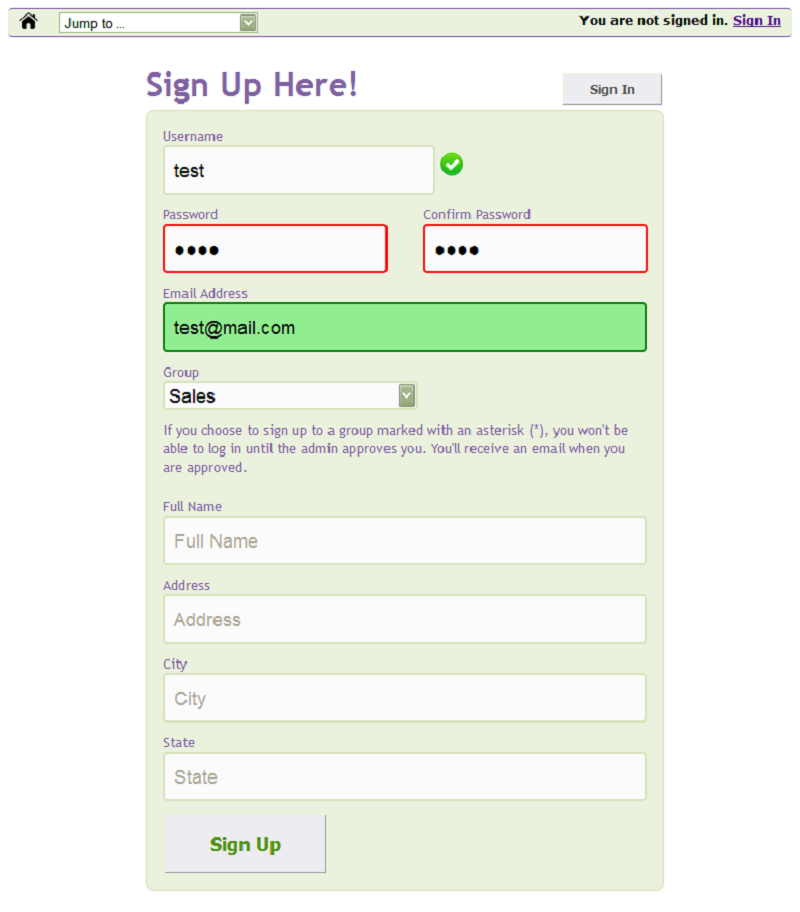 In recent versions of AppGini, we changed the look of the sign-in form to be more modern. We received feedback from you, and we responded to it in this release by modifying the sign-in form, and also changing the sign-up form to match that same style. The sign-up form now provides instant visual feedback. We hope that you find the new look much better.
In recent versions of AppGini, we changed the look of the sign-in form to be more modern. We received feedback from you, and we responded to it in this release by modifying the sign-in form, and also changing the sign-up form to match that same style. The sign-up form now provides instant visual feedback. We hope that you find the new look much better.
Table icons
![]() To help you create a richer and more expressive user interface, we added a selection of icons for you to assign to tables. The icons are very well-designed and merge well with any background color. They appear in the home page (classic theme only), the table view, the detail view, and optionally in the children tabs if enabled.
To help you create a richer and more expressive user interface, we added a selection of icons for you to assign to tables. The icons are very well-designed and merge well with any background color. They appear in the home page (classic theme only), the table view, the detail view, and optionally in the children tabs if enabled.
Two homepage themes to choose from
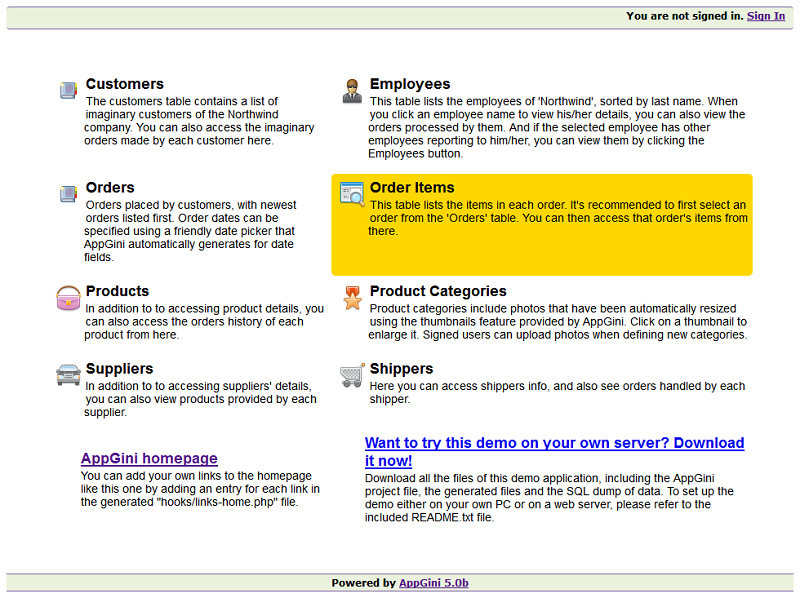
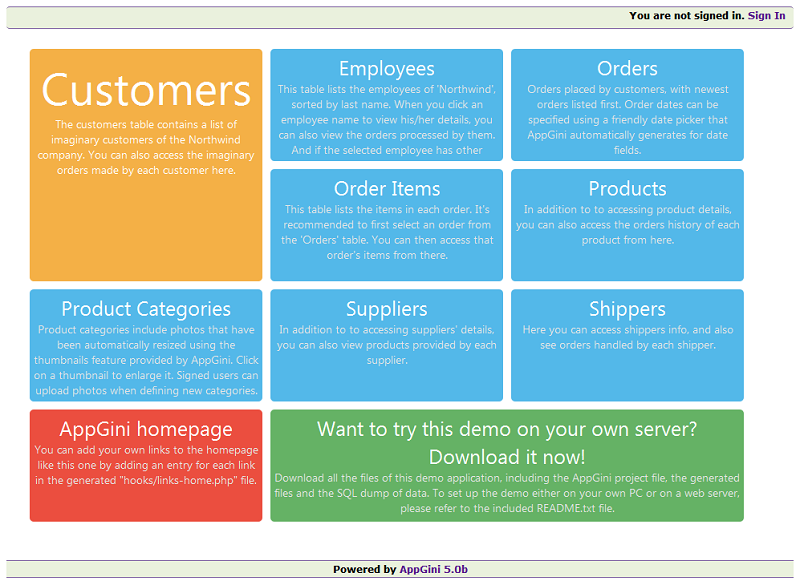 When we introduced the metro homepage in the previous release, we received mixed feedback. Some users loved it, but others hated it. So, in this release we decided to give you the choice! AppGini now lets you select either the classic or the metro theme for your application homepage. And both themes support adding custom links through the "hooks/links-home.php" file.
When we introduced the metro homepage in the previous release, we received mixed feedback. Some users loved it, but others hated it. So, in this release we decided to give you the choice! AppGini now lets you select either the classic or the metro theme for your application homepage. And both themes support adding custom links through the "hooks/links-home.php" file.
More search options in the filters page
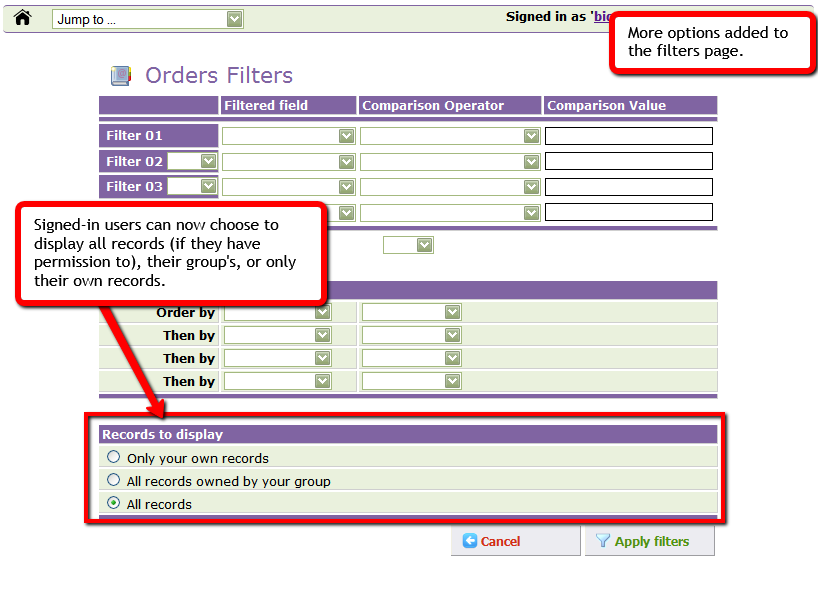 In the previous release we added the ability to sort tables by multiple fields from the filters page. In this release, we fine-tuned this feature, and we also added a new feature that allows users to search for records owned by them or their group, something that was not possible in previous versions.
In the previous release we added the ability to sort tables by multiple fields from the filters page. In this release, we fine-tuned this feature, and we also added a new feature that allows users to search for records owned by them or their group, something that was not possible in previous versions.
I hope you'll be as excited with the above changes as we are. The progress made to AppGini in the previous 10 years (oh yes! AppGini is 10 years old now!) has only been possible through your valuable feedback. So, please keep in touch with us and let us know what you think of this new release. Thank you!
