Mass Update plugin for AppGini
Mass Update plugin for AppGini
Mass update plugin makes it very easy to apply a change to multiple records at once. Update order statuses, invoice payments, task priorities, ... you name it. Save your valuable time and boost your daily workflow efficiency.
Multiple commands with distinctive icons
Add as many batch commands as you wish, with easily recognizable icons. Mass Update plugin allows you to create any number of commands for any tables in your AppGini application. And to help quickly identify various commands, you can choose a separate icon for each command among more than 260 beautiful ones.
RBAC: Full control over who can access each command
Rule-based access control (RBAC) is baked right into Mass Update plugin. You can set which user groups can access each command. Only accountants can mark transactions as reconciled, only managers and supervisors can approve employee leave requests, ... Mass Update plugin makes it easy to specify which group(s) can access each command.
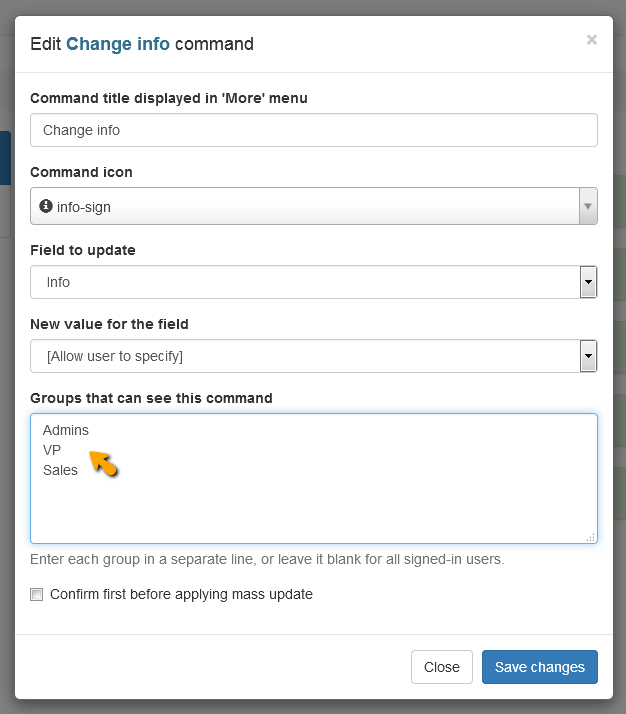
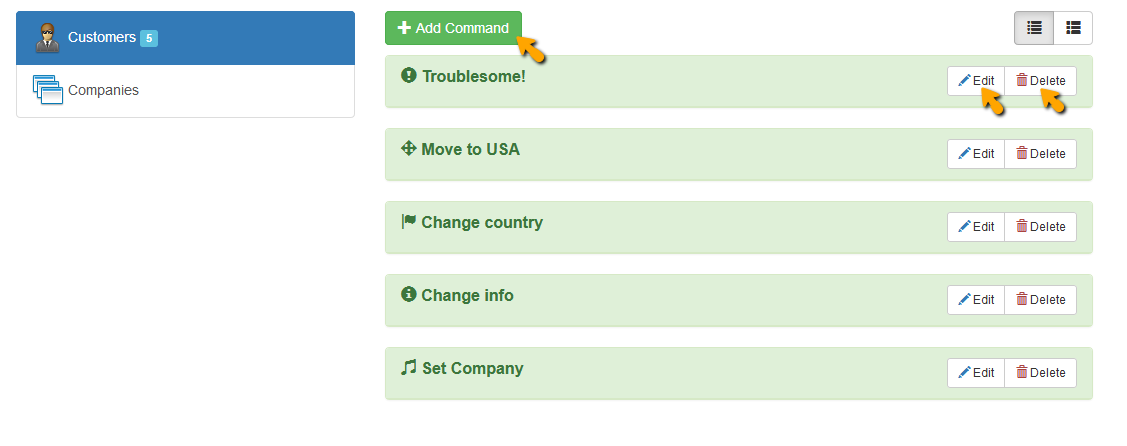
Instantly add, edit, and remove commands
Feel free to experiment with batch commands. Mass Update plugin gives you full flexibility to add, edit and delete commands, and to instantly apply the changes to your AppGini application.
Smart suggested commands
Mass Update plugin suggests useful commands for each table in your app. Just select a suggested command from the drop-down list, tweak it if needed, and add it to your app with a single click. It's never been easier to create mass update commands!
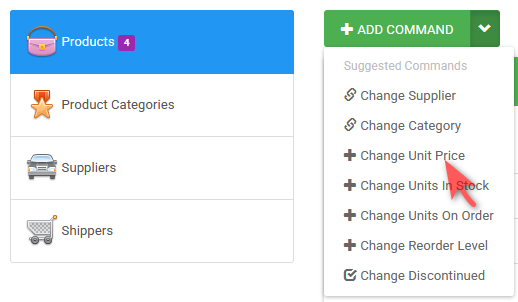

Update fields with fixed or user-specified values
Mass Update plugin allows you to create batch commands that either set fields to fixed predetermined values, or allow users to specify the new values when executing the commands.
Smart handling of various field types
Batch commands that change date fields display date pickups to users. Those that change time fields display time pickups. Commands that change checkbox fields allow users to check, uncheck or toggle fields. Lookup and option list fields display auto-complete drop-downs for users to quickly and accurately select new values.
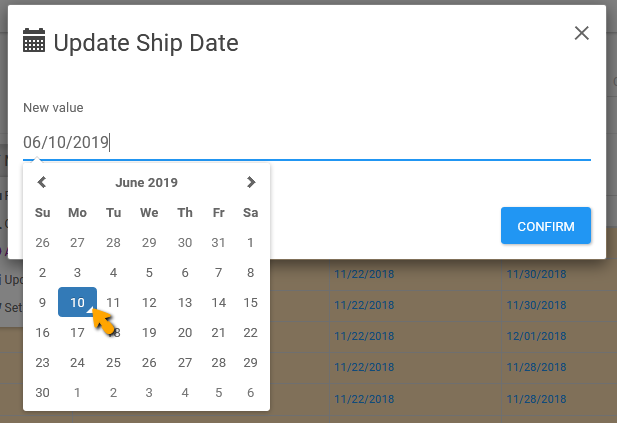
Installation
To install the plugin, sign in to your AppGini app as admin, go to the Admin area > Plugins menu > Install a plugin. Follow the steps from there. Here is a short video to walk you through the process:
Using the Mass Update plugin to add a batch command
Frequently asked questions
tablename_batch_actions hook function, with comments marking the start and end of the inserted plugin code, and instructions on how to merge your own code. It won't replace your existing custom code, but we highly recommend that you revise the code, read the generated instructions, and apply any advised changes.The plugin will also append code to
tablename-tv.js hook file and to footer-extras.php. Again, this won't overwrite your existing code. And the plugin code will have comments marking its start and end so you can easily recognize it.We highly recommend that you use Git to manage customized code in your applications.
ajax-mass-update. Next, open the files tablename.php, tablename-tv.js, and footer-extras.php and delete the Mass Update code from them. You can easily recognize this code as it all has a comment marking the start of it, and another comment marking its end.We highly recommend that you use Git to manage customized code in your applications.
What's new?
- Mass update 2.0 - Jan 20, 2026
- Added suggested commands for each table (drop-down to the right of the 'Add command' button). This makes it easier than ever to add mass update commands with minimum effort.
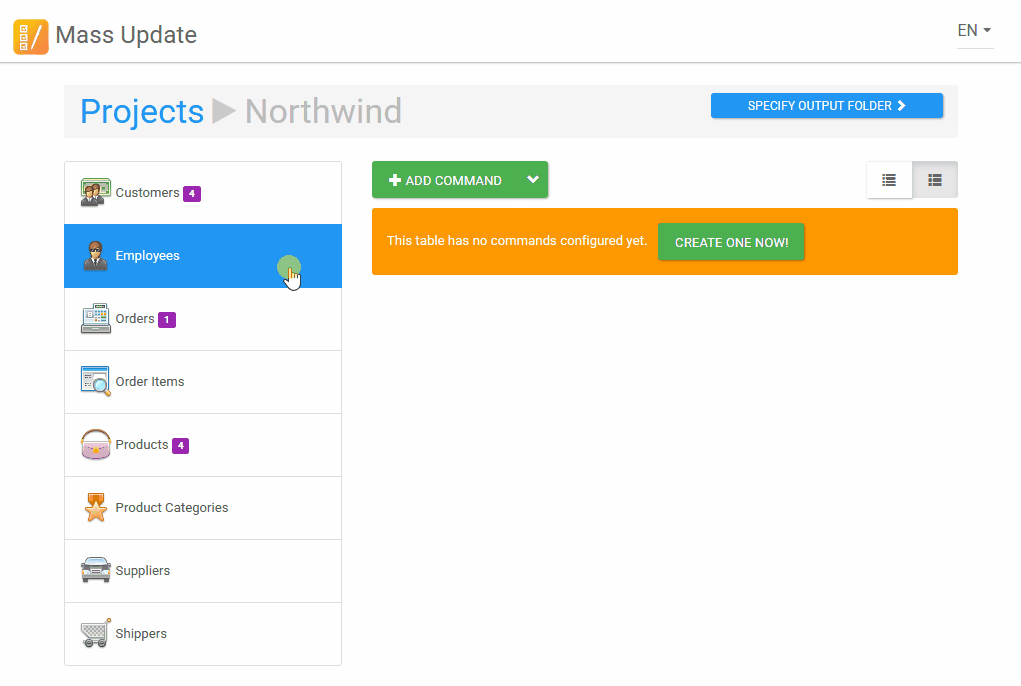
- UI enhancements.
- Security fix: Added CSRF token validation for mass update commands, preventing malicious users from executing mass updates on behalf of a user.
- Added suggested commands for each table (drop-down to the right of the 'Add command' button). This makes it easier than ever to add mass update commands with minimum effort.
- Mass update 1.9 - June 5, 2025
- Fix theme loading issue with apps created by AppGini 25.11+.
- Fix mass update commands not saving correctly on modern PHP versions.
- Support for non-Latin characters in command titles.
- Mass update 1.8, Feb 22, 2024
- Prevent the browser reload warning when updating the page after running a batch command.
- Add option to trigger update hooks in the command editor. This is useful if you have custom code in the
tablename_before_updateortablename_after_updatehooks that you want to run when a batch command is executed.
Note: Don't use this option with hidden fields; the batch command will not be executed if the field is hidden. - Add a clarification in the hint for fixed value commands when applied to lookup fields.
- Mass update 1.7, Dec 13, 2023
- Fix PHP 8.x warnings.
- Mass update 1.6, May 4, 2022
- Compatibility with AppGini 22.13.
- Fix issues with creating 'projects' folder under some scenarios.
- Mass update 1.5, Oct 31, 2021
- Fix errors with contents of dropdowns for radio lookups.
- Fix bug where non-existing field caused errors in navigating tables.
- Fix compatibility issues with PHP 8, 8.1
- Mass update 1.4, Jan 19, 2021
- Compatibility with apps created by AppGini 5.93.
- Mass update 1.3, Dec 2, 2020
- Add plugin version checker/notifier
- Show a default table icon if set one not found in project viewer.
- Fix buggy UI behavior when pressing Home/End multiple times in project viewer.
- Mass update 1.2, Nov 9, 2020
- Replace (rather than skip) mass update code in
footer-extras.php. - Fix warning occurring in some scenarios 'Parameter must be an array or an object that implements Countable'.
- Fix bug with mass updating option list fields.
- Fix: js error when trying to apply a mass update command directly after saving a record.
- Load latest version of jQuery.
- Fix issues with non-Latin characters in data.
- Bug fix when opening a project containing tables with a single field.
- Replace (rather than skip) mass update code in
- Mass update 1.1, Mar 28, 2020
- Fixed issue with mass update commands that are available to all groups.
- Improved plugin UI.
- Allow downloading and deleting of uploaded project files.
- Mass update 1.0, June 12, 2019
- First release!

